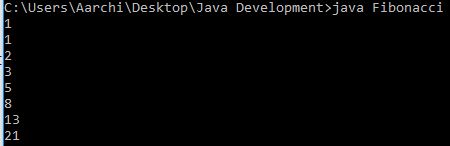1. Palindrome
class palindrome
{
public static void main(String args[])
{
int r,sum=0,temp;
int n=12321;//It is the number variable to be checked for palindrome
temp=n;
while(n>0)
{
r=n%10; //getting remainder
sum=(sum*10)+r;
n=n/10;
}
if(temp==sum)
System.out.println("palindrome number ");
else
System.out.println("not palindrome");
}
}
2. Prime Number
public class PrimeNumber{
public static void main(String args[])
{
int i,flag=0;
int n=3;//check this number
int m=n/2;
if(n==0||n==1){
System.out.println(n+" is not prime number");
}
else
{
for(i=2;i<=m;i++)
{
if(n%i==0)
{
System.out.println(n+" is not prime number");
flag=1;
break;
}
}
if(flag==0) { System.out.println(n+" is prime number"); }
}
}
}
3. Factorial
class Factorial
{
public static void main(String args[])
{
int i,fact=1;
int number=5;//Check this number
for(i=1;i<=number;i++){
fact=fact*i;
}
System.out.println("Factorial of "+number+" is: "+fact);
}
}
4. Armstrong Number
class Armstrong
{
public static void main(String[] args)
{
int c=0,a,temp;
int n=153;//Check this number
temp=n;
while(n>0)
{
a=n%10;
n=n/10;
c=c+(a*a*a);
}
if(temp==c)
System.out.println("armstrong number");
else
System.out.println("Not armstrong number");
}
}
5. Fibonacci Series
class Fibonacci
{
public static void main(String args[])
{
int n=20;
int j=0;
int k=1;
int num=0;
System.out.println(k);
while (num<=n)
{
num=j+k;
System.out.println(num);
j=k;
k=num;
}
}
}